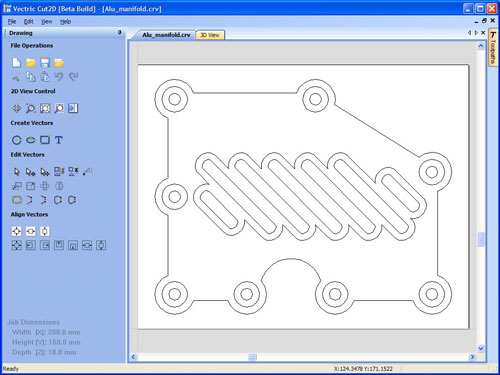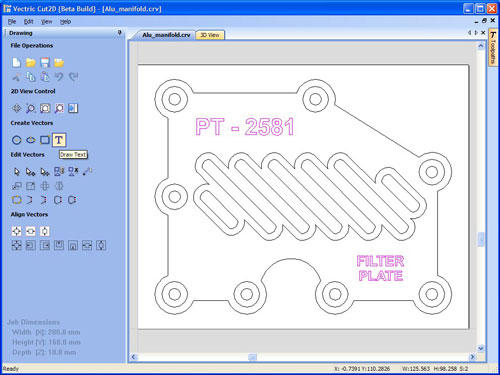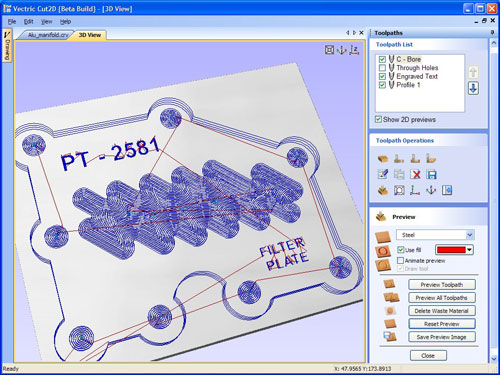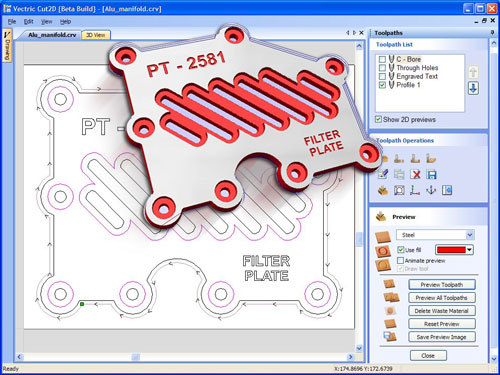CNC
Technology On the Cutting Edge
DigiRout Software


Click on DigiRout Model
Below

There are 3
steps to the software for running the DigiRout CNC router:
Give us a call Toll Free at 866-966-4335 to discuss your CNC Router
application or email us at
sales@digirout .
If you do not currently have a CAD
program then we suggest using Cut2D
which
combines the first two capabilities with one program. Cut2D and Cut3D
can also
interface to most any general CAD program using the DXF file import.
There are 4 steps to cresating the toolpath CAM file:
Step 1 - Open a DXF CAD drawing / Graphic design or draw your own projects
Step 2 - Check the Size, XY Origin, Edit and
Add Text
Step 3 - Select the shapes to cut and calculate the toolpaths
Step 4 -Preview the results and Save the GCode / CNC toolpaths
.
Another alternative is RAMS2D or BobCad
which are other CAD/ CAM programs. It reads in the part
file geometry and performs tool offestting and pocketing functions. The
DigiRout Motion software will interface with just about any CAD/CAM
system you might wnat to use.
| 1. |
Drawing the
Part Geometry to create CAD file usually in DXF format |
| 2. |
Creating the
tool path CAM file in Gcode format |
| 3. |
Running the
toolpath Gcode format to move the Machine |

The
motion controller (pictured below) actually moves the machine in real
time according to the part file generated from the CAM program. It has
advanced contouring features to keep the DigiRout moving along
smoothly. It has DRO readouts to inform you have the current position
and can also simulate the part files before cutting.